 Archived Forum Post
Archived Forum Post
Index of archived forum posts
Question:
 Archived Forum Post
Archived Forum PostQuestion:
Hi,
today I've downloaded the Trial Version for Android. I also have unzip into the Folders how you described:
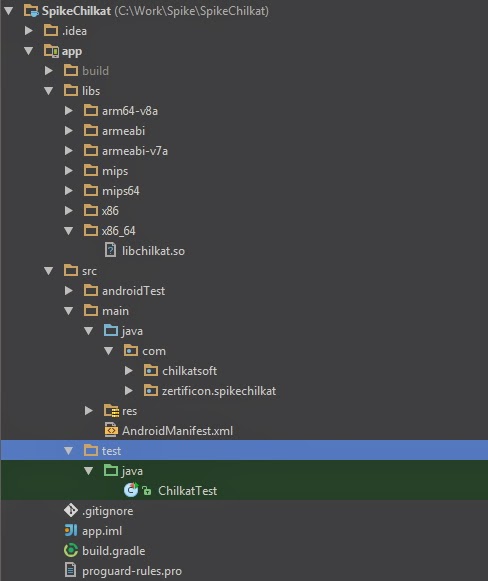
But i always got the Error Message:
java.lang.UnsatisfiedLinkError: no chilkat in java.library.path
can you help me what I've to do to start Testing your Lib?
Thank you!!
Update 1:
i found this: New way to hack ndk so libs copy when using gradle plugin 0.4.0+ ... now the first Test works if i start the Program and check the Versions Number like your Site describe
...
tv.setText(crypt.version());
...
BUT i need the same also for my JUnit Tests without any apk install on a real Device or a Emulator... AND it is not the best Description on your Website if it only works like this.
My suggestion would be: just create a simple Skeleton Android Studio App so that the user can easy figure it out how to Start ... not only Code Snippets
Thank You
Okay after few Days of investigation this Chilkat Libs... and try all what i need i only can say: THAT's the MOTHER of all S/Mime,IMAP,POP3 etc. Frameworks... THANK YOU CHILKAT!!
And btw. for the JUnit tests in Android Studio: just download the Java Package for your System and put the chilkat.dll in your Main Folder. Then it Works well. I've no Idea whether this is the best way but it works :-D
Howard
Thanks Howard! I'm sorry I haven't been able to investigate this in a more timely manner. I've been swamped with trying to get v9.5.0.49 out. Once the release begins, I'll work on making the Android install instruction more accurate. (I'm wondering whether there's a difference in where the shared libs must be placed if Android Studio is not used..)
hi, OH YES Please Go Ahead with the .49 i wait of the CkCert.LoadPem() ... :-)
I've NO Idea WHY there are Differences but u got "java.lang.UnsatisfiedLinkError: no chilkat in java.library.path" if u are using the JUnit Test instead of the "Android Instrumentation Tests" ...